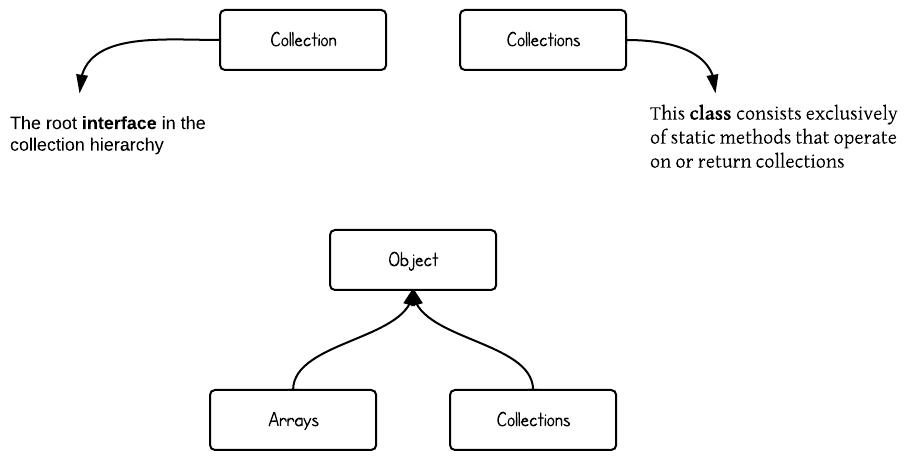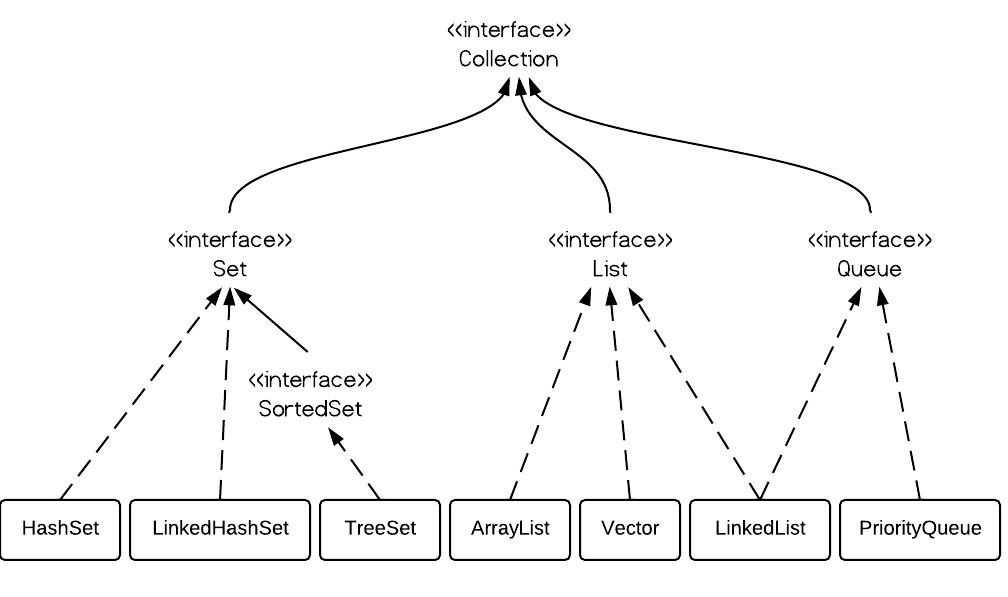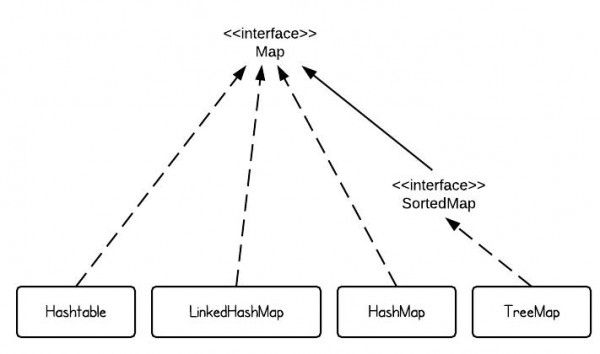Android自定义View:另一种实现手表指针转动的方法
By Long Luo
在上一篇 Android自定义View:如何实现一个模拟时钟? 中我们实现了一款模拟时钟。在上一篇中,我们使用了Canvas中的canvas.rotate()方法让坐标系旋转从而绘制出指针。
但是,其实我们也可以使用另外一种方法去实现指针绘制,这种更直观,更容易理解。
一. 绘制指针
要绘制指针,需要知道指针的起点和终点,而起点就是圆心,终点就需要根据指针的sin及cos值及圆心进行对应的计算。
弧度
要计算指针对应的 sin 及 cos 值,区别于上一篇的角度,这一篇我们使用弧度。具体弧度是什么以及角度弧度换算关系可自行Google。
下面我们给出对应指针弧度如何计算的,如下所示:1
2
3float secRot = mCalendar.get(Calendar.SECOND) / 30f * (float) Math.PI;
float minRot = mCalendar.get(Calendar.MINUTE) / 30f * (float) Math.PI;
float hrRot = (((mCalendar.get(Calendar.HOUR_OF_DAY) + (mCalendar.get(Calendar.MINUTE) / 60f))) / 6f) * (float) Math.PI;
绘制
知道对应指针的弧度之后,我们就很容易计算出对应的指针坐标了,那么绘制也变得简单了,如下所示:1
2
3
4
5
6
7
8
9
10
11
12
13
14
15float secLength = centerX - 60;
float minLength = centerX - 80;
float hrLength = centerX - 100;
float hrX = (float) Math.sin(hrRot) * hrLength;
float hrY = (float) -Math.cos(hrRot) * hrLength;
canvas.drawLine(centerX, centerY, centerX + hrX, centerY + hrY, paintHour);
float minX = (float) Math.sin(minRot) * minLength;
float minY = (float) -Math.cos(minRot) * minLength;
canvas.drawLine(centerX, centerY, centerX + minX, centerY + minY, paintMinute);
float secX = (float) Math.sin(secRot) * secLength;
float secY = (float) -Math.cos(secRot) * secLength;
canvas.drawLine(centerX, centerY, centerX + secX, centerY + secY, paintSecond);
小插曲
开发完成之后,发现了一个Bug,指针一直不动,打印Log发现对应的弧度一直不变,那么很明显就是时间没有刷新,在计算弧度前,设置为当前时间即可。1
mCalendar.setTimeInMillis(System.currentTimeMillis());